Something is terribly wrong with GameSpot. Yesterday I updated my Google Chrome, and when I try to visit the forums, the ad-blockers have now made all the text invisible along with my avatar, and they have made me unable to access the links in the forums. I have to disable the ad-blockers so that I can see the text and access the links, but the ads are annoying! Somebody should do something about the "ad-blockers break GameSpot" issue.
Ad-blockers have broken GameSpot with the new Chrome update
Something is terribly wrong with GameSpot. Yesterday I updated my Google Chrome, and when I try to visit the forums, the ad-blockers have now made all the text invisible along with my avatar, and they have made me unable to access the links in the forums. I have to disable the ad-blockers so that I can see the text and access the links, but the ads are annoying! Somebody should do something about the "ad-blockers break GameSpot" issue.
i've disabled adblock and still getting no forum topic titles, avatars or other things in chrome.
i've delved into the code and it looks like they've made some CSS changes that are hiding things e.g. a blanket style rule to set all "a" tags (links) and img tags (images) to display: none. looks like they've once again abandoned using HTML tables for the forums and gone back to flexbox with similarly comical / disastrous results.
here's a screenshot you won't be able to see because all images are set to display: none lol.

honestly, words fail me
Something is terribly wrong with GameSpot. Yesterday I updated my Google Chrome, and when I try to visit the forums, the ad-blockers have now made all the text invisible along with my avatar, and they have made me unable to access the links in the forums. I have to disable the ad-blockers so that I can see the text and access the links, but the ads are annoying! Somebody should do something about the "ad-blockers break GameSpot" issue.
i've disabled adblock and still getting no forum topic titles, avatars or other things in chrome.
i've delved into the code and it looks like they've made some CSS changes that are hiding things e.g. a blanket style rule to set all "a" tags (links) and img tags (images) to display: none. looks like they've once again abandoned using HTML tables for the forums and gone back to flexbox with similarly comical / disastrous results.
here's a screenshot you won't be able to see because all images are set to display: none lol.

honestly, words fail me
Well, I can see this image just fine because I've disabled the adblockers, including Privacy Badger.
Please Log In to post.
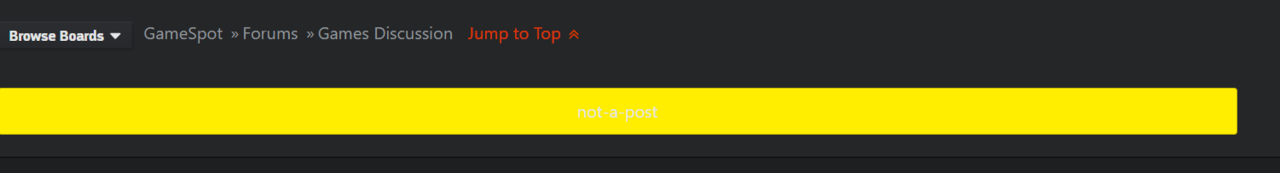
Log in to comment