@horgen: It seems to depend on the device I'd say. For example I can drop the drive and the Komplete Kontrol keyboard and the AKAI controller will work but if I remove the AKAI and turn on the Komplete Kontrol it doesn't work, I need to remove another device as well. If I remove the Rift S though or don't use it after startup I can get both controllers working.
bulby_g's forum posts
Can anyone help with this? I'm having an issue with only a limited number of my USB devices working at once and I have to unplug stuff to get others to work. A real issue as I want to get more!
My understanding is that up to 127 devices can be connected but there is a limited number of EndPoints and variable quantities are used per device. I've read that the best solution for this is to use USB 2.0 where possible as USB 3.0 has less EndPoints but my motherboard only has USB 3.0 ports (Asus X99-S).
Is some sort of PCI USB 2.0 expansion card a solution or will this not help me? Here's what I have connected:
*USB wireless mouse
*USB wireless keyboard (I also have a charging cable for this connected as it's a rechargeable one)
*webcam
external USB 3.0 drive
*monitor (this is what the keyboard charging cable is connected to and I also have two LED strips powered via the monitors USB.
Audio interface (Komplete Audio 2)
Midi/Controller keyboard (Komplete Kontrol S61 MK2)
Another controller (AKAI FL Studio Fire)
Rift S headset
Xbox controller
WiFi receiver (Asus USB-ac68)
USB hub (devices connected to this are marked with an asterisk).
Don't think I have missed anything!
Had stuck something in the system wars thread but here's an update of mine with some extra bits:
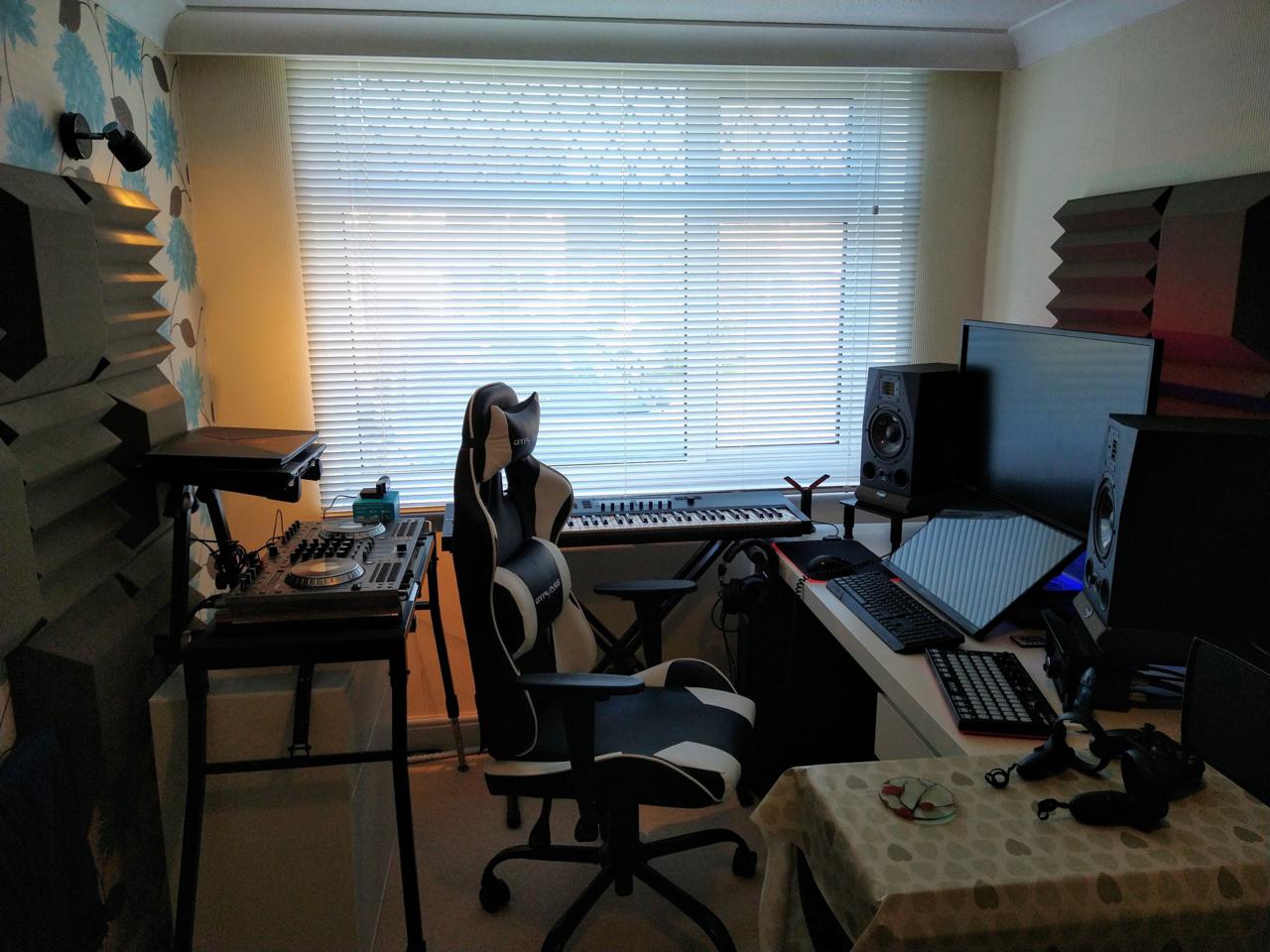
Desktop has a slightly ageing 5930k but it still seems to get the job done, 2070 super and 16gb ram. Can't remember which i7 the laptop has I'll have to check when I next use it but it has a 960 and also 16gb ram. Rift s is just out of shot but you can see the controllers haha.
@BassMan: cheers! The speakers are amazing, sound great for games. Shame I don't have a surround setup in some instances but still very happy just with these.
Some great setups here!
Well I don't have my own home cinema but here's my gaming PC/VR/Music Production centre.
Desktop is a little dated now with an old 5930K processor in it and 16GB ram but it still keeps up OK, especially now I've stuck a new 2070 super in. It's tucked under the desk, you can see the fan controller. ;) Laptop is less exciting but does the trick for some 1080p gaming on the go. It does have an i7 7700HQ, 16GB ram and a GTX960 so it's not a total dog. VR headset is a Rift S. My smaller lower screen is a touch screen (Hanns-G HT225) that I use mostly as a mixer for music production but comes in handy if I want other stuff up when gaming. Main monitor is a 32" 1440p BenQ BL3201PT.
Audio wise I've got a Komplete Audio 2 audio interface with a Pair of Adam A7X monitors. the keyboard is a Komplete Kontrol Mk2 if anyone is vaguely interested in that. ;)
Have a switch and a fairly typical TV and soundbar next door too but I'm sure nobody needs to see that haha.




Some very nice setups here! My lounge one is fairly uninspiring with a mediocre Samsung TV + surround and a switch. My PC setup is OK though. There is a desktop too lurking in the bottom left, easier to see in the night shot although the photo is terrible.
https://photos.app.goo.gl/WPNY2rdCEk1b9JwP7
https://photos.app.goo.gl/191hCmcNK96DHfSX9
Mine was crap over wi-fi but once I wired everything back to my router it worked perfectly. I can't tell the difference between playing on my desktop or the TV next door.
@kod:
I have already resat all components other than the CPU. I'll have a sniff around too though.
Never been dropped or even banged or something. Sits on the floor safely tucked away.
It has been running without a single issue for 3 years and I have been running Windows 10 since it was first available. All started literally the moment after the power was removed, I booted it straight back up after and the crashes started. ?
Unfortunately this doesn't seem to make sense in my situation as now I can't even get anything to load on screen, not even bios.
I wonder if it was a side effect of one of more parts of my hardware failing? Currupt data from failed hd or ram maybe or data issues due to failing motherboard?
I have been running Windows 10 since day one without issue and have been running these specific programs just fine before.
Log in to comment