Are you talking about the interior LEDs? or the Front and Power Button LED? Interior LEDs are mine, I have custom RGB Setup from CableMods, the case does not come with it. if you have the New Tempered Glass Edition of Evolv ATX then the front and power button LEDs can be changed by pressing the small black button where the front panel ( Next to front USBs and Audio in ) is.
Show Us Your Stuff - v2.0
Are you talking about the interior LEDs? or the Front and Power Button LED? Interior LEDs are mine, I have custom RGB Setup from CableMods, the case does not come with it. if you have the New Tempered Glass Edition of Evolv ATX then the front and power button LEDs can be changed by pressing the small black button where the front panel ( Next to front USBs and Audio in ) is.
I knew the led strips were yours, but power button and front door light. Thanks a lot. :D Maybe I shall go with red to match my mobo???
@horgen:
Are you talking about the interior LEDs? or the Front and Power Button LED? Interior LEDs are mine, I have custom RGB Setup from CableMods, the case does not come with it. if you have the New Tempered Glass Edition of Evolv ATX then the front and power button LEDs can be changed by pressing the small black button where the front panel ( Next to front USBs and Audio in ) is.
I knew the led strips were yours, but power button and front door light. Thanks a lot. :D Maybe I shall go with red to match my mobo???
It depends on the theme you wanna go for, for instance, when I'm doing a whole new build ( Usually once a year ) I take into consideration the cable colors, MB, fans, my Liquid color, etc...
It depends on the theme you wanna go for, for instance, when I'm doing a whole new build ( Usually once a year ) I take into consideration the cable colors, MB, fans, my Liquid color, etc...
Ok. Well maybe I should keep it in mind when I update the mobo and CPU. Perhaps some good old fashioned black and white will be doable. I know there are some white platinum PSU out there... Hopefully a Titanium rated one too.
@goldenelementxl: Nice Node 202?... I am currently debating if I should go with a i5 8600K or a R7 1700 they are the same price in the UK. Tough choices to make.
@goldenelementxl: Nice Node 202?... I am currently debating if I should go with a i5 8600K or a R7 1700 they are the same price in the UK. Tough choices to make.
Yes, it's the node 202. I know I just bought a Ryzen 7 1700, but if you can get a i5 8600K, that should be the chip to get. For the node 202, I can't mess with 95W CPU's, even though I'm gonna put 400-600MHz on this chip when I'm done. This build is targeting 4K/60 so I'm not too worried about a CPU hitting crazy fps numbers. I'm currently working on a cooler mod that some folks stumbled across on Youtube. Apparently you can use the stock Ryzen cooler and swap out the fan for a low profile one. From everything I've seen, the temps achieved with this mod far out perform the low profile coolers. I know temps are gonna be a "hot topic" with this build...

@goldenelementxl: Nice Node 202?... I am currently debating if I should go with a i5 8600K or a R7 1700 they are the same price in the UK. Tough choices to make.
Yes, it's the node 202. I know I just bought a Ryzen 7 1700, but if you can get a i5 8600K, that should be the chip to get. For the node 202, I can't mess with 95W CPU's, even though I'm gonna put 400-600MHz on this chip when I'm done. This build is targeting 4K/60 so I'm not too worried about a CPU hitting crazy fps numbers. I'm currently working on a cooler mod that some folks stumbled across on Youtube. Apparently you can use the stock Ryzen cooler and swap out the fan for a low profile one. From everything I've seen, the temps achieved with this mod far out perform the low profile coolers. I know temps are gonna be a "hot topic" with this build...

Yeah... 4K pretty much neutralises CPU performance. Its why I am looking at the 1700 as the cores will be more helpful for gaming at 4K than per core performance.
I was going to say airflow might be a issue but didn't want to come across as the performance snob that I am, its why I chose my RL06 Pro case since its the best cooling case out.
I think your CPU will be fine since its 65w and the Ryzen cooler is pretty decent but that GPU might throttle a bit in that case. That being said you do have the option to throw in two 120mm fans under the GPU to intake air and if its a blower GPU then it will be exhausted out the back.
@goldenelementxl: Nice Node 202?... I am currently debating if I should go with a i5 8600K or a R7 1700 they are the same price in the UK. Tough choices to make.
Yes, it's the node 202. I know I just bought a Ryzen 7 1700, but if you can get a i5 8600K, that should be the chip to get. For the node 202, I can't mess with 95W CPU's, even though I'm gonna put 400-600MHz on this chip when I'm done. This build is targeting 4K/60 so I'm not too worried about a CPU hitting crazy fps numbers. I'm currently working on a cooler mod that some folks stumbled across on Youtube. Apparently you can use the stock Ryzen cooler and swap out the fan for a low profile one. From everything I've seen, the temps achieved with this mod far out perform the low profile coolers. I know temps are gonna be a "hot topic" with this build...

Yeah... 4K pretty much neutralises CPU performance. Its why I am looking at the 1700 as the cores will be more helpful for gaming at 4K than per core performance.
I was going to say airflow might be a issue but didn't want to come across as the performance snob that I am, its why I chose my RL06 Pro case since its the best cooling case out.
I think your CPU will be fine since its 65w and the Ryzen cooler is pretty decent but that GPU might throttle a bit in that case. That being said you do have the option to throw in two 120mm fans under the GPU to intake air and if its a blower GPU then it will be exhausted out the back.
I don't understand your logic for how the 1700 will be more helpful for 4K. CPU performance is independent of resolution. 60fps whether at 1080p or 2160p, will have the same strain on the CPU. How each individual game is optimized is what determines whether per core performance or more cores is preferable.
@goldenelementxl: Nice Node 202?... I am currently debating if I should go with a i5 8600K or a R7 1700 they are the same price in the UK. Tough choices to make.
Yes, it's the node 202. I know I just bought a Ryzen 7 1700, but if you can get a i5 8600K, that should be the chip to get. For the node 202, I can't mess with 95W CPU's, even though I'm gonna put 400-600MHz on this chip when I'm done. This build is targeting 4K/60 so I'm not too worried about a CPU hitting crazy fps numbers. I'm currently working on a cooler mod that some folks stumbled across on Youtube. Apparently you can use the stock Ryzen cooler and swap out the fan for a low profile one. From everything I've seen, the temps achieved with this mod far out perform the low profile coolers. I know temps are gonna be a "hot topic" with this build...

Yeah... 4K pretty much neutralises CPU performance. Its why I am looking at the 1700 as the cores will be more helpful for gaming at 4K than per core performance.
I was going to say airflow might be a issue but didn't want to come across as the performance snob that I am, its why I chose my RL06 Pro case since its the best cooling case out.
I think your CPU will be fine since its 65w and the Ryzen cooler is pretty decent but that GPU might throttle a bit in that case. That being said you do have the option to throw in two 120mm fans under the GPU to intake air and if its a blower GPU then it will be exhausted out the back.
I don't understand your logic for how the 1700 will be more helpful for 4K. CPU performance is independent of resolution. 60fps whether at 1080p or 2160p, will have the same strain on the CPU. How each individual game is optimized is what determines whether per core performance or more cores is preferable.
Its the GPU bottleneck.
4K pretty much neutralises per core performance in games because of it. The extra cores will help spread out the CPU load in multi-threaded games which wont give you a boost in performance but it would give you lower CPU usuage meaning lower temps. I noticed this with BF1 which is a multi-threaded game my 4 core i5 is at 90-100% usage but a friend with the same GPU but with a i7 5930K usage doesn't go past 40-50%.
Again it won't help in performance, but since there is a GPU bottleneck at such a high resolution a game that prefers better IPC are nullified BUT games that are multi-threaded still offer those better CPU workload distribution which will give you better temps and CPU usage.
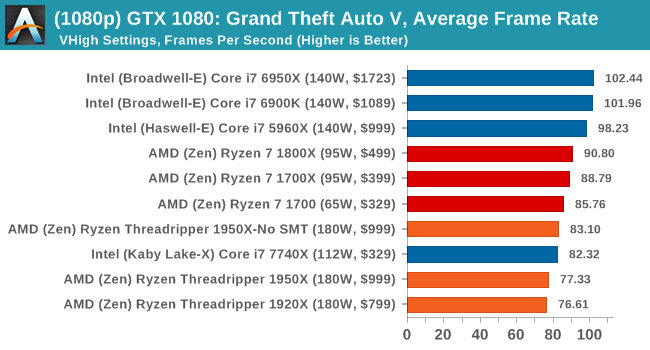
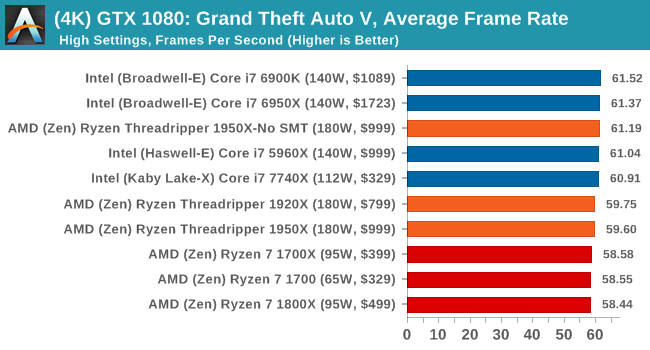
My 1080 Ti FE has been sold.
I should update my wife on what hardware I have, its a great present but er... yeah I now have a 1080 Ti Strix. Pictures will be posted this weekend when I get home. I doubt I will benchmark it also comes with Destiny 2 which is great since I was going buy it this weekend.
i'm waiting for all the parts of my PC, can't wait to share the pics with you guys. It's going to be an awesome rig :)
i'm waiting for all the parts of my PC, can't wait to share the pics with you guys. It's going to be an awesome rig :)
All new build or upgrading an old one?
Totally new build, everthing new. I do however have to wait for some components. The i7 8700k seems to be sold out everywhere in Switzerland :(
Totally new build, everthing new. I do however have to wait for some components. The i7 8700k seems to be sold out everywhere in Switzerland :(
Same problem in Norway.
I asked several shops. They all say they can deliver in 2 to 4 weeks. Well it does have a good point though: If I have to wait for the CPU, I can just as well wait for the GPU, so I went with the Gigabyte Aorus GeForce GTX 1080 Ti 11G which also had a wait time of up to two weeks ^^
Totally new build, everthing new. I do however have to wait for some components. The i7 8700k seems to be sold out everywhere in Switzerland :(
Same problem in Norway.
I asked several shops. They all say they can deliver in 2 to 4 weeks. Well it does have a good point though: If I have to wait for the CPU, I can just as well wait for the GPU, so I went with the Gigabyte Aorus GeForce GTX 1080 Ti 11G which also had a wait time of up to two weeks ^^
Will you need new RAM as well? Because the prices right now are high.
Totally new build, everthing new. I do however have to wait for some components. The i7 8700k seems to be sold out everywhere in Switzerland :(
Same problem in Norway.
I asked several shops. They all say they can deliver in 2 to 4 weeks. Well it does have a good point though: If I have to wait for the CPU, I can just as well wait for the GPU, so I went with the Gigabyte Aorus GeForce GTX 1080 Ti 11G which also had a wait time of up to two weeks ^^
Will you need new RAM as well? Because the prices right now are high.
Yeah, as I said, complete new build. I bought everything new. I will keep my old Rig with Win 7 in case I have some issues with old games. My new Rig will get Win 10 Pro with the fall update. The Ram make less than 10% of my budget, I went with G.Skill Trident Z RGB (2x, 8GB, DDR4-3000, DIMM 288)
Totally new build, everthing new. I do however have to wait for some components. The i7 8700k seems to be sold out everywhere in Switzerland :(
Same problem in Norway.
I asked several shops. They all say they can deliver in 2 to 4 weeks. Well it does have a good point though: If I have to wait for the CPU, I can just as well wait for the GPU, so I went with the Gigabyte Aorus GeForce GTX 1080 Ti 11G which also had a wait time of up to two weeks ^^
Will you need new RAM as well? Because the prices right now are high.
Yeah, as I said, complete new build. I bought everything new. I will keep my old Rig with Win 7 in case I have some issues with old games. My new Rig will get Win 10 Pro with the fall update. The Ram make less than 10% of my budget, I went with G.Skill Trident Z RGB (2x, 8GB, DDR4-3000, DIMM 288)
Oh OK. I guess the other items costs more in Switzerland. Here in Norway, RAM costs twice as much as a year ago or so.
Same problem in Norway.
I asked several shops. They all say they can deliver in 2 to 4 weeks. Well it does have a good point though: If I have to wait for the CPU, I can just as well wait for the GPU, so I went with the Gigabyte Aorus GeForce GTX 1080 Ti 11G which also had a wait time of up to two weeks ^^
Will you need new RAM as well? Because the prices right now are high.
Yeah, as I said, complete new build. I bought everything new. I will keep my old Rig with Win 7 in case I have some issues with old games. My new Rig will get Win 10 Pro with the fall update. The Ram make less than 10% of my budget, I went with G.Skill Trident Z RGB (2x, 8GB, DDR4-3000, DIMM 288)
Oh OK. I guess the other items costs more in Switzerland. Here in Norway, RAM costs twice as much as a year ago or so.
They are around 200 USD. Which is nothing compared to the GPU which takes about 900 USD and the CPU for 400 USD.
They are around 200 USD. Which is nothing compared to the GPU which takes about 900 USD and the CPU for 400 USD.
That is still a bit of money for something that used to be much cheaper. I got 2x8GB 3400MHz about a year ago and paid equivalent of 140$. Today they cost close to 300$ I think.
They are around 200 USD. Which is nothing compared to the GPU which takes about 900 USD and the CPU for 400 USD.
That is still a bit of money for something that used to be much cheaper. I got 2x8GB 3400MHz about a year ago and paid equivalent of 140$. Today they cost close to 300$ I think.
Yeah I agree that they were much cheaper. No idea why they went up so much in price. But in a build that costs abou 2600, those 200 don't make much of an impact ^^
Yeah I agree that they were much cheaper. No idea why they went up so much in price. But in a build that costs abou 2600, those 200 don't make much of an impact ^^
It's not produced enough. It was announced earlier this year or late last year that they will be shifting the production towards SSD and storage like that, leaving less to be used in RAM. GPU are affected as well, but it might not be visible to us before the next generation GPUs arrives.
Yeah I agree that they were much cheaper. No idea why they went up so much in price. But in a build that costs abou 2600, those 200 don't make much of an impact ^^
It's not produced enough. It was announced earlier this year or late last year that they will be shifting the production towards SSD and storage like that, leaving less to be used in RAM. GPU are affected as well, but it might not be visible to us before the next generation GPUs arrives.
Oh I see, thanks for the information. Well I'm sure my new build will carry me a few years before I even begin to think about upgrades and until then, a lot will have changed :D
Not too exciting and excuse the shitty phone pics. Idles at 27c in this case and fans don't spin which is great... Well either way wont hear it in this case due to the sound the front fans make.



@horgen: Nah... SLI/Crossfire support is garbage.
I have a Ryzen 1700 sitting in my Basket with a X370-F Strix with Vulcan 2x 8GB DDR4 3000 Ram just waiting... Trouble is with the fact that I play at 4K, the upgrade won't really do much for me.
I have a feeling I will be getting a 1TB SSD way before I upgrade my CPU/RAM/Mobo.
Huge card... Had to move my network card to get it in and the 8 pin power cables for the GPU are so close to the side panel its crazy, can't imagine someone using this GPU with a smaller case.
@horgen: Nah... SLI/Crossfire support is garbage.
I have a Ryzen 1700 sitting in my Basket with a X370-F Strix with Vulcan 2x 8GB DDR4 3000 Ram just waiting... Trouble is with the fact that I play at 4K, the upgrade won't really do much for me.
I have a feeling I will be getting a 1TB SSD way before I upgrade my CPU/RAM/Mobo.
Huge card... Had to move my network card to get it in and the 8 pin power cables for the GPU are so close to the side panel its crazy, can't imagine someone using this GPU with a smaller case.
I mostly use just one card for gaming, the other is for folding. The upgrade might help with RTS game and other CPU heavy (and multithreaded) games. Higher minimum fps I think.
@horgen: Nah... SLI/Crossfire support is garbage.
I have a Ryzen 1700 sitting in my Basket with a X370-F Strix with Vulcan 2x 8GB DDR4 3000 Ram just waiting... Trouble is with the fact that I play at 4K, the upgrade won't really do much for me.
I have a feeling I will be getting a 1TB SSD way before I upgrade my CPU/RAM/Mobo.
Huge card... Had to move my network card to get it in and the 8 pin power cables for the GPU are so close to the side panel its crazy, can't imagine someone using this GPU with a smaller case.
I mostly use just one card for gaming, the other is for folding. The upgrade might help with RTS game and other CPU heavy (and multithreaded) games. Higher minimum fps I think.
Probably... But I have yet to encounter a CPU bottleneck at this resolution with any game I play.
I have a Corsair H55 and Kraken G12 on the way... Going to break warranty on this 1080 Ti Strix.
A friend of mine dropped his 1080 Ti AMP temps from 74c to 48c and it never drops below 2000Mhz core. I cannot wait.
I have a Corsair H55 and Kraken G12 on the way... Going to break warranty on this 1080 Ti Strix.
A friend of mine dropped his 1080 Ti AMP temps from 74c to 48c and it never drops below 2000Mhz core. I cannot wait.
Have you tested undervolting yours?
My current PC setup. It is not entire brand new where the laptop I buy 2 years ago but it is sufficient for me now. ?

Laptop: Illegear Z5, Intel Core i7-6700HQ, 16GB RAM, 1TB Hybrid HHD, Integrated Intel HD Graphics 530
Laptop GPU: Nvidia 6GB Geforce GTX 970M
Main Display: LG 34UC79G - 34" 21:9 ratio, 2560x1080, 144hz Curved UltraWide IPS Gaming Monitor
Second Display: ViewSonic VP2468 - 24" 16:9 ratio, 1920x1080, 60hz Professional IPS Monitor in Portrait Mode
Keyboard: Corsair K70 RGB RapidFire Mechanical Keyboard
Mouse: Logitech G502 Preteus Core
Games Controller: XBOX One Covert Forces
Speaker: Edifier M1370BT 2.1 Bluetooth
Blu-ray Drive: Asus Blu-ray Writer 3D, SBW-06D2X-U Pro 6X
Printer: HP DeskJet Ink Advantage 3635
I have a Corsair H55 and Kraken G12 on the way... Going to break warranty on this 1080 Ti Strix.
A friend of mine dropped his 1080 Ti AMP temps from 74c to 48c and it never drops below 2000Mhz core. I cannot wait.
Have you tested undervolting yours?
Nope but will do once I setup the kraken mod. Even if I undervolt it wont match the temps I will get with water cooling it.
@goldenelementxl: Looking good. I never built a small form factor PC before. I am sure it presents its own challenges due to the limited space. The PCI-E adapter for the GPU is neat.
I've wanted to build a SFF PC for some time now. It was a ton of fun and a good excuse to buy things like M.2 drives. After a few days of running games on it I am totally shocked at how good the temps are. I thought for sure I was gonna have problems there. I already put 500MHz on the CPU and could easily go higher with no issues. Now I just need to wait for Volta so I can have a real 4K GPU in this thing. If only my Strix 1080Ti would have fit in this case...
Nope but will do once I setup the kraken mod. Even if I undervolt it wont match the temps I will get with water cooling it.
Of course, but it can help a lot with power draw and heat.
To be honest Im just doing it for fun... the strix cooler already gives me the best my chip can give and the temps stay at 74c. I dont expect a performance boost. Just a fun benchmarking and build day :)
Nope but will do once I setup the kraken mod. Even if I undervolt it wont match the temps I will get with water cooling it.
Of course, but it can help a lot with power draw and heat.
To be honest Im just doing it for fun... the strix cooler already gives me the best my chip can give and the temps stay at 74c. I dont expect a performance boost. Just a fun benchmarking and build day :)
Speaking of that. I need some other screws for this, but I want to try using a peltier element for cooling. I got a weak one, but I think it should handle the i3 Ivy bridge I got. To begin with, using only the 212 hyper evo (or whatever the name is again) to cool the peltier element.
Regardless how well that works, I also want to try with putting a waterblock on top of it.
If this works well, I might get a much better peltier element and try using it to cool my i5 in my main rig.
Nope but will do once I setup the kraken mod. Even if I undervolt it wont match the temps I will get with water cooling it.
Of course, but it can help a lot with power draw and heat.
To be honest Im just doing it for fun... the strix cooler already gives me the best my chip can give and the temps stay at 74c. I dont expect a performance boost. Just a fun benchmarking and build day :)
Speaking of that. I need some other screws for this, but I want to try using a peltier element for cooling. I got a weak one, but I think it should handle the i3 Ivy bridge I got. To begin with, using only the 212 hyper evo (or whatever the name is again) to cool the peltier element.
Regardless how well that works, I also want to try with putting a waterblock on top of it.
If this works well, I might get a much better peltier element and try using it to cool my i5 in my main rig.
Never tried that or know anyone who has but damn... I wouldn't try it on your main rig, condensation may drip down on to your GPU.
Never tried that or know anyone who has but damn... I wouldn't try it on your main rig, condensation may drip down on to your GPU.
I don't think condensation will be a problem on my small test run. I have some insulation and will cover it with paper towels regardless though.
Never tried that or know anyone who has but damn... I wouldn't try it on your main rig, condensation may drip down on to your GPU.
I don't think condensation will be a problem on my small test run. I have some insulation and will cover it with paper towels regardless though.
Hope the test goes well... It looks almost impossible to maintain, but the temps from some people look extraordinary so I guess its worth it to experiment around if you have system you can sacrifice.
Just installed the Kraken G12 and H55 AIO on to the 1080 Ti Strix. Thanks to the design of the Strix I managed to keep the back plate and front plate for the card meaning my VRM.VRAM stay protected and cooled. I had trouble finding a place to put the AIO and ended up removing one of the case fans and using that to cool the AIO.
Idle temps stay around 20-23c and during a 30 minute gaming session in Fallout 4 the temps were around 48-54c with the core at 2000Mhz. Great mod... Very easy to do.

@Grey_Eyed_Elf: It shouldn’t be hard to maintain. Anyway this is for the learning experience in doing it.
I don't know... I'm only going off of forums and youtube. Either way its the process of building it and testing that I found addictive.
@Grey_Eyed_Elf: It shouldn’t be hard to maintain. Anyway this is for the learning experience in doing it.
I don't know... I'm only going off of forums and youtube. Either way its the process of building it and testing that I found addictive.
Actually I'll scratch doing it with an air cooler. I'll decide when I try to hook it up. I have plenty of radiators I do not use atm. Maybe I'll reuse my old 480 XTX :P
@Grey_Eyed_Elf: It shouldn’t be hard to maintain. Anyway this is for the learning experience in doing it.
I don't know... I'm only going off of forums and youtube. Either way its the process of building it and testing that I found addictive.
Actually I'll scratch doing it with an air cooler. I'll decide when I try to hook it up. I have plenty of radiators I do not use atm. Maybe I'll reuse my old 480 XTX :P
The temps would be crazy with a water cooled peltier. You could try it with air cooling also.
The temps would be crazy with a water cooled peltier. You could try it with air cooling also.
Hopefully yes. I don't know how easy it is too cool the peltier element. All I know is that it gets pretty hot all over, not small areas like a CPU does. Also I will use a copper plate between CPU and peltier element, and between peltier element and water block. At least I think I will set it up like that. The peltier element does not like uneven pressure.
The temps would be crazy with a water cooled peltier. You could try it with air cooling also.
Hopefully yes. I don't know how easy it is too cool the peltier element. All I know is that it gets pretty hot all over, not small areas like a CPU does. Also I will use a copper plate between CPU and peltier element, and between peltier element and water block. At least I think I will set it up like that. The peltier element does not like uneven pressure.
I am way to ADD to go through that. I'm like a cave man throwing rocks at each other hoping to get a spark to light a fire.
Please Log In to post.














Log in to comment